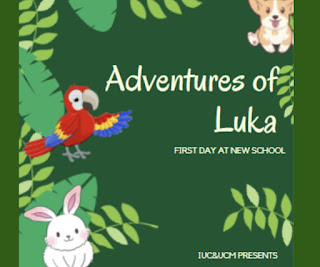Hello friends! In this post I’d like to talk about my experience with the VALIANT virtual exchange project which me and my classmates were participants of!
In our Instructional Technologies and Material Design, our teachers Mr. Can and Ms. Işıklıgil had been mentioning us that they were preparing a virtual exchange project with the teachers from Malaga and Complutense University in Spain, and when they finally introduced the project and explain what we will be doing throughout the project I was feeling very excited as it was a new experience for me. Then I grouped with my close friends on the student list with the Complutense University, and our task was to create a storybook. Then we began to wait for our Spanish friends to join our group on Google Docs, we sent mails to each other and we arranged a time for our first meeting which we were supposed to introduce ourselves, so I prepared a presentation by using Canva.
In our first meeting, we made our introductory presentations in which we talked about our background, our hobbies and a few facts about ourselves. We were shy at first but then as we talked we began to get along and talked about the differences between our languages, the pronunciation, dialects, education and culture, then with the ice breaker game we had so much fun. For the second week we discussed some issues in education and brainstormed for the topic and plot for the storybook that we, Turkish students, will be creating. For the third week we presented storybooks that belong to our own cultures, the storybook that I had presented was about one of the adventures of Nasreddin Hodja. We also talked about the moral of the each storybook and what it meant in our own cultures.
Then, until our final meeting, we began to prepare our storybooks and at the 4th week meeting, we showed the draft of our storybook to our Spanish group friends, they gave us good feedbacks about the whole story and its ending. At the end, we all said that it was a pleasure to collaborate and get to know each other. After a few days we continued working on our storybook and finally we completed it! At that moment we sent it to our virtual exhange group chat and our Spanish friends said they really liked
our storybook, its plot and the photos that we edited.
This project made me think that with collaboration, our learning and teaching abilities began to improve faster as we shared our opinions and experiences with each other, and I felt less isolated. We also learned how to use some digital learning and teaching tools much more extensively such as Zoom, Google Drive, Google Docs, Canva etc. Also the Valiant surveys that we have completed before, during and after the project were well prepared and made me have some realizations about how I think and feel.
At first I was anxious because I didn’t know how it would go, talking to people from another countries and language, what if we can not get along and things like that but it was a relieving feeling to know that we could actually have nice conversations and discussions about some topics, and it gave me more confidence to express myself. And in two Zoom meeting me and my friends joined the meeting side by side, together so it was also very fun and felt more relaxed. The only problem could that the time arrangement was kind of hard for us and our Spanish friends due to all of our schedules and lessons, but we managed to find the available time for all of us.
Overall, it was a very different and beneficial experience for me, I would like to show my appreciation to our teachers Mr. Can and Ms. Işıklıgil for giving us an opportunity for collaborating with student teachers from other cultures and improve our skills, and i would also like to thank my groupmates for all their hard work, determination and kindness :)
Hope in the future we make more intercultural telecollaboration like this!
Thank you so much for reading!